
How to recover from liquid inside your equipment |
By C. Järnåker |
Update 19th of March 2007 – Wine in laptop and how to salvage it.
|
Some time ago I helped a friend to install his DSL line with a Linksys WRT54g at his house. Everything was fine until one day when he called me and asked for help as he couldn’t reach the net anymore. His stationary computer had no link on the Ethernet port and his wireless computers couldn’t find his access point. When I came there I first checked that the lights we’re burning which they were and then I saw the WAN light blinking like there was no tomorrow. That seemed a bit odd as no computers could reach the Linksys. I unplugged the cable going to his stationary computer and plugged that one into another port and got a link light. After checking that I got an IP number I logged into the access point and everything seemed fine except for that I didn’t get a WAN IP from the DSL modem. I did what you usually do in such a situation and unplugged the Linksys and the DSL modem and plugged it back in. With a smile of a support person I told him that we should just wait 10 minutes and then everything would be back to normal. Well – it didn’t. As I went back to the electricity closed my iPAQ sounded and asked if I wanted to connect to his wireless network – so, it did work after all. But I got the reception you could expect when standing three floor up from the access point and when I walked across the room 5 meters I lost the signal again. Then I noticed the white calcium rings on the box and on the transformer, something had been dripping into it. Apparently it had rained quiet hard a couple of days earlier and water had dropped in from the balcony through a crack in the concrete and dropped down on the Linksys. |
| These pictures describe quiet good the difference in each step. Right – Original state Below left – Rinsed off and tooth brushed Below right – Cleaned with gasoline |
 |
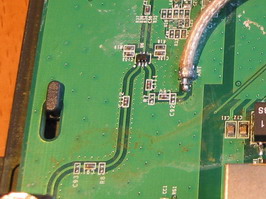 |
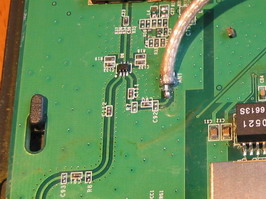 |
|
Conclusion
After putting everything back together and connecting power and network it still worked. Well, not as good as new but still worked. Port 1 and 2 on the LAN side are still dead most probably because of the water sipping under the coils for those ports and I can probably only remove it by de-soldering the coil chip. But port 3, 4 and WAN works fine as far as I can tell and that’s sufficient as there will only be one computer connected by wire. The Wi-Fi works better but not as it used to do. On my WRT54gs at home I get -10dB 1m away and on this Linksys WRT54g I only get -45dB. Then again, it’s enough for my friends house and his laptops work fine in all rooms. In my case cleaning the equipment solved the problem and turned a dead (bricked) Linksys router into one that worked well enough. I know people who has cleaned laptops after cola spill, others that has salvaged stationary computers after a cat has done its thing in it, and my experience is that unless you have an insurance company that is willing to buy you a new one then this is definitely worth a try. What you got to loose? If it’s broken then it can’t break more, right? |
You must be logged in to post a comment.
Help us continue our work with a donation
18 queries. 0.264 seconds
January 19th, 2006 at 18:01
Using gasoline is nuts. Gasoline will dissolve a number of plastics. Alcohol, while perhaps not as effective, is far safer. Stick to using denatured alcohol or pure grain alcohol (190 proof), which will not leave residues.
If available at an electronics store near you (Radio Shack, Fry’s, Maplins, whatever), get a spray can of flux remover, preferrably the type to remove rosin core type fluxes. Spray this on affected areas, allow to sit until you notice it starting to evaporate (just a few minutes), and then scrub with a toothbrush or cotton swab.
But do NOT use gasoline or other heavy duty solvents that will dissolve plastics.
January 19th, 2006 at 19:35
Ditto on the hazards of gasoline – however he is probably referring to benzene (also dangerous) or xylene. You can get 90% isopropyl alcohol now in drugstores which is probably clean enough (balance water).
Also for water rinsing you could do worse than using distilled, deionized water intead of tap water. I have had instrument techs recommend using it for final cleaning after degreasing components with isopropanol.
But really, since the thing was probably a goner, you have lots of room to play with – maybe some vinegar would have dissolved the metallic deposits on the PCB. I used to just disassemble and dry out air monitoring instruments in the field all the time – I don’t have to tell you that when the case of a photoionization detector (600VDC) fills up with rain while sitting in your lap, it gets your attention!
January 19th, 2006 at 20:02
Stay AWAY from solvents such as benzene, gasoline, or xylene.
Organic solvents should only be used in a proper ventilated environment and with an organics respirator, gloves, and proper waste disposal.
Go for the 90% isopropyl alcohol after rinsing with distilled water. You can find 99% isoproply alcohol at chemical supply stores for even purer work.
January 19th, 2006 at 22:01
I’ve done this with mainboards. I put them in the dishwasher. Cold wash, no detergent, cool air dry. After the cycle, I remove the boards, check for remaining scum or missing parts, and “wash” it with WD-40. I’ve found WD-40 seems to be pretty good at displacing water, doesn’t attack most plastics, and is a good dielectric. Pat dry the WD-40 off the board and test/use. The board may be a little greasy, but most seem to work.
January 20th, 2006 at 0:22
The best way to drive water out of a PCB or computer is to use “potentiometer cleaner.” You can still get this stuff at Radio Shack or any other place you can buy TV repair parts. It is a pressurized can of liquid solvent that is sprayed through a little tube (like a Dust-Off can) that’s intended to be sprayed into dirty potentiometers to drive out the dirt. It evaporates cleanly and has no effect on the plastics used in circuits or electronic components.
January 20th, 2006 at 2:02
You know you can buy those routers for like 20$ dollars after rebate.
And usually you can find lesser brands almost free after rebate. With that said, what was learned here will definitly come in handy attemping to save a more expensive laptop or electronic device.
January 20th, 2006 at 2:24
This is one reason why its still not working.
http://www.minimanga.com/~vcarriere/3.jpg
January 20th, 2006 at 2:52
I’ve usually found that rinsing with deionized water very carefully, then leaving the components out to dry overnight in a warm, dry room is enough. Where on earth do you folks get benzene though? That stuff causes leukemia, among other things. Acetone is a bad idea because it will dissolve the surface layer of plastics (don’t believe me, splash a drop on your watch or something). This can be partly fixed with proper polishing, but it’s a pain in the butt. Isopropyl alcohol, while not a great cleaner, ought to be okay for most things spilled. I mean, unless it’s some kind of creepy toxic waste or paint or something- in which case, why was it near yoru computer in the first place?
January 20th, 2006 at 4:15
ehow suggests placing the device in the freezer for a short time to stop the drains
after recent spillings
many posters seen to prefer using a Hair Dryer
http://www.ehow.com/how_113626_clean-laptop-spills.html
January 20th, 2006 at 4:44
When we do small runs of handbuilt PCBs, we routinely put them in the dishwasher. No detergent, hot water, no dry cycle. Almost all components are rated for a wet wash. There are exceptions, like non-sealed pushbuttons, most toggle switches, DIP switch banks that have had the “condom” removed, most adjustable capacitors, non-sealed potentiometers (larger ones, like volume controls), etc.
Looking at it, and combining some common sense, should give you a pretty good idea. Putting the router in the dishwasher is probably not a good because of the coax. Water will wick up the coax, certainly cause an impedance mismatch (affecting performance), and probably lead to corrosion.
In my mind, it depends on the area of damage. The dishwasher is effective at removing flux, soft goo, stuff like that. Baked on substances are likely not to break loose, and will require the toothbrush treatment. Also useful (though tedious) can be a wooden toothpick. Unless you’re using major excessive force, it’s hard to do damage with a toothpick.
Using a hair dryer is unlikely to cause a problem, particularly if you ground the board to the radiator or water fixture (assuming you have metallic plumbing, and not PVC like my current house).
Electronics are surprising resilient. They’re designed to survive the manufacturing process, which means 170C+ temps in the reflow ovens, wave soldering, hand soldering, and cleaning processes. If you ground the board, it takes a good shuffle across the carpet and nailing the board to do any damage. And common sense goes a long, long way. Excessive force will break components off. Things that water can wick in to and not be removed from will corrode. Corrosive substances should be removed as soon as possible. Don’t try to clean it while it’s still plugged in. Don’t stuck your finger in the wall-socket.
It’s really not rocket science.
January 20th, 2006 at 7:33
Vincent: Ha ha ha! I wondered if anyone would see that Don’t worry, I just soldered that one back into place. Corrotion had eaten away part of the solder point so that’s why it let go while cleaning.
Don’t worry, I just soldered that one back into place. Corrotion had eaten away part of the solder point so that’s why it let go while cleaning.
January 20th, 2006 at 11:59
A cup of Coffee was spilled on my keyboard some months back … I tried to clean it with nail polish remover.. but nothing worked. After reading the article and the reponses to the same, I guess that wasnt a good thing to do .. Can anyone give me the “Right” suggestion … if there are any chances of making it work again.
Thanks in advance
January 20th, 2006 at 12:12
I wish I would have read this article before I started cleaning my wife’s laptop on which she had spilled liquid yoghurt!
I tried to clean it with alcohol, but because the yoghurt had so much sugar, this didn’t work.
I then got so desparate that I cleaned the motherboard and memory chips with water and soap, I let it dry for two days and was amazed that it then all worked again!
Of course I didn’t sleep very well during two nights, if I had read this article before starting my ‘water experiment’ it would have saved me some sleepless nights though
January 20th, 2006 at 14:06
I have done this dozens of times and have had a very good success rate.
Another tip that has worked for me is to blow the boards off with
compresses air after rinsing with water. This will get the water out of those
tight spaces like under chips and out of connectors.
January 20th, 2006 at 14:39
“I’ve found WD-40 seems to be pretty good at displacing water”
Sorry, I had to laugh when I read this. WD-40 stands for Water Displacer-Attempt 40. Displacing water is what the stuff was design for.
January 20th, 2006 at 15:20
Not more then 1 month ago I got home with my job’s laptop and spilled a glaas of red wine over it by accident. I closed it immediatly and waited for the next day to see if it still worked… After I realised it was dead I had to open it up cause I didnt want to pay my boss a brand new lappy. I striped the whole thing and cleanned it with a “q-tips” and water and everything went well after… Some key are still a little sticky but thats the least of my problem.
January 20th, 2006 at 17:08
I have done this as well. I can’t tell you the number of items I have ressurected using procedures like this. I have 2 Netopia routers, one that I am using, and one that is a spare that were in an unfortunately boiler room accident. They looked completely toasted, but cleaned them up, and had to do some trace repair in a few spots, but they both worked. Also got a Laserjet 4100 out of the mix. Of course, it needed a new toner cartridge, but cleaned up the DC controller/H.V board in it and it fired right up. I have even cleaned vomit out of a CD-ROM drive on a Macintosh computer for a school (The drive tray was open when the kid projectile vomited right onto the computer. I know, it’s gross but I had rubber gloves, and those things are expensive.) and it worked afterwards. People do have a tendency to look at you weird when they see you running water over a circuit board. One thing I have found that aids in drying time, is to take canned air or an air gun and blow the water out from underneath the ICs and crevices. That seems to help alot.
January 20th, 2006 at 17:39
When i was just starting out in IT I was asked to fix a computer that had an almost full can of beer spilled
in it. At first I thought there was no way it would work but since i was getting paid by the hour if it worked
or not I gave it a shot. I took a small towel wet it down and just dabbed it all over the motherboard. After
about an hour of doing this the board look squeaky clean. I let it sit for another half hour to dry fully and
pressed the power button. Everything came back up no problem, he used that machine for 2 more years and it
never showed any damage from the accident.
January 20th, 2006 at 20:50
I have a broken laptop here, spilled some pepsi over it (the computer was on) and i turnd it off right away, never booted up again.. I just took it a part now, and i’m gonna try to clean it all and dry it.. we’ll see what will happen
January 21st, 2006 at 5:11
Great tutorial!
January 21st, 2006 at 6:25
I agree with JC here. I work for an electronics company and have been exposed to manufacturing pcba’s, IC packaging and wafer foundries for quite a bit.
The very first step you have to consider is if to know if you have waterproof components. In electronics assembly, some PCBAs are washed some are not. This process is to primarily remove flux residues. Those unwashed ones usually have components that are not waterproof. You can check by looking for FLUX, a clear viscous-to-hard fluid like coating on the solder areas. Sometimes it yellows with age. Washed PCBs doesn’t have this residue.
Even if you have washed PCBs, you also have to look out for NON-waterproof components attached after the wash process. Some are manually soldered and most are attachments that aren’t soldered like buttons.
Immediately turn off the device. Otherwise the liquid might short and kill the components.
We use de-ionized and some chemicals like Pine-Alpha and bake to dry. For our practical purposes clean to pure water will do, but the important part is to dry it properly. I dont recommend rubbing it dry since it might cause ESD (static). Maybe pat drying can be done, but I prefer air drying it (or as suggested maybe a radiator. If you have an antistatic-compressed air then much better.
January 22nd, 2006 at 23:22
Thank you for this tutorial! It is pretty useful to know!
January 25th, 2006 at 1:08
WD-40…the best thing ever, next to duct tape! “WD” stands for WATER DISPLACEMENT. It’s good stuff.
January 25th, 2006 at 20:52
this is a really weird coincidence because i had a leak in my ceiling and it hit my linksys wireless router too lol, but im about to go and find my fried x800, and give that a good cleaning, that was destroyed by a leaking water cooling system…. hope it works
January 26th, 2006 at 12:47
my wrt54g aswell was beneath a leak, and the only thing not working right now is the connection between fixed and wireless lan. I’ll have a look at this solution,
Thanks!
January 26th, 2006 at 19:41
Considering that electronic components are domestic’s most toxic wastes,
trying to save a component instead of throwing it away and buying another
is brilliant! Thank you
March 7th, 2006 at 15:35
Well I dissasembled my mp3 and cam after falling through the ice in the local river and the cam is deader than a doornail while the mp3 just keeps rebooting.
March 12th, 2006 at 21:24
My son spilt a glass of white merlot into my HP Pavilion laptop 4 days ago. The laptop will turn on and the fan will run but nothing else. I called HP and they told me it would be a minimum of 800 dollars to fix the computer. It is only 1 1/2 year old and is a beauty…with a 17 inch wide screen moniter. I tried to take it apart and couldn’t get the keyboard off. I couldn’t see much wine inside, but it smelled like a brewery blowing through the fan. Can anyone help me with getting the top of the computer apart. I just got a new job and I need my computer! Please!
March 21st, 2006 at 10:04
Hey, usually the two screws for the KB are under the hinges for the monitor. Try looking on HP’s site for a disassembly diagram, or just look around carefully. There IS a way to get it off.
Bug me more on our forums at freelowell.com
March 30th, 2006 at 10:01
Wow! It worked on my colored mobile phone after i rushed into a lake and forgot my phone that was in my pocket. Runs good now, too bad the camera function got ‘jumpy’ though…
April 12th, 2006 at 18:32
i am cleaning a mixing desk that i have justy spilt beer on as we speak with WD-40 and a hairdryer and it seems to be doing a very good job!
April 12th, 2006 at 19:13
This has been a great forum thank you
April 21st, 2006 at 11:58
I spilt some water yesterday on my computer.
i left it dry, and now, when I start, it stops before windows. it does not shut down, there is just a black screen with a white dash at the top left hand corner. I guess this might be a hard drive connexion problem… my question is: can there still be water in it? what can potentially be the damages? is my computer dead (apparently not for it correctly starts at the very beginning…)? is my hard drive dead? will I be able to get my data back? should i open my computer ( no more guarantee on it)
thanks for all!
April 24th, 2006 at 20:18
Could you please tell me how to get the cover off my Linksys WAP54G? (I hope it will be the same as your WRT54G.) Thanks!
April 28th, 2006 at 7:15
My roof leaked all over my sons laptop. I removed the battery quickly and took it back to Best Buy where they told me it was not able to be fixed. That was over a year ago. We have moved overseas to work since then — and the friends house where we left the laptop sent me the machin today. Can we still salvage the machine. (It was only 2 weeks old when we bought it.)
May 4th, 2006 at 23:36
Spilled a beer on a friends computer at a crowded party last night. Needless to say he flipped out when the screen flickered off, and the machine refused to reboot. I mean, it was in a stupid location — on the bar so we could listen to music. Never the less it was my fault so I’m taking responsibility for the replacement. I’m not looking forward to dropping a lot of money. However, this article and the comments have given me a shred of hope. I have dissasembled the laptop and have all the components are sitting out. I’m not exactly clear on which parts should be run in water, how to use the q-tips, and how and when to use the rubbing alcohol. Can someone clarify this for me? Muchos Gracias.
May 10th, 2006 at 11:51
Hey i was woundering if anyone knows whats up with my laptop, my girlfriend spilled watered down orange juice on to it so i turn it off left it to dry for 3 days and it all works fine except…
I can plug in the chager without the laptop on and it charges the battery.
I can then use my laptop non stop untill the battery runs out.
However, if i plug in the Power Cord and try to turn my laptop on the lights on the front light up (WIRESLESS LIGHT and BATTERY LIGHT) and stay on but nothing happens.
If i unplug the power cord the lights go off and it boots fine running on the batter, i can then reattach the powercord and it will run from the power pack. Now, after i have pluged in the power cord my laptop makes a hissing noise but still runs fine for about 15min then when it decides to the screen goes black the lights on the front stay on (WIRESLESS LIGHT and BATTERY LIGHT). I then have to remove the power cord and remove the battery before i the lights go off and the laptop loses full power. From here i can then restart it as normal…
Any sugestions on what could be wrong? fried power chip that power cord connects to or somthing shorting out taking all the POWER to one place mebbies?
Thanks in advance. ( Feel free to email me elemen7al@hotmail.co.uk )
May 10th, 2006 at 19:37
I had an accident last night with a full glass of red wine spill over my keyboard. I unplugged it and flipped it over onto a towel and let it dry overnight. This morning I turned it on and the keyboard was stuffed. I brought it to a Toshiba repairer and for $80 they gave me a new keyboard. He wiped it out with a tissue and told me there a chance that it might corrode in a couple of weeks. Has anyone had this problem.
May 11th, 2006 at 6:15
this is a great guide, maybe in the future we could have one to sort out a few laptop problems as many people seem to be experiencing a fault.
mine is although due to a sugary drink being spilt into my machine, there was a white powdery residue on some of the small chips, i gave it a clean with some cd cleaner i had, i guess this would work as cds are aluminium and non conductive? so it had to be ok.
used a toothbrush also to get rid of the after bits, but i’ve lot my power strap so ahhh wont know if it works
but good guide guys keep it updated!!!!!!!!!!
May 11th, 2006 at 12:52
I spilled a glass of red wine into my almost brand new Dell Inspiron 710m laptop. I’m a little bit nervous about taking it apart to clean it…any suggestions on the best way to take it apart so that I don’t make it worse?
May 11th, 2006 at 13:12
Lisa: In your case I would call your insurance company and ask them if they cover the damage.
And if they don’t do that then ask someone that is handy with computers to do it. There’s a lot of small screws and hidden mechanism to find before you get it apart.
And if none of the above works – then you don’t have anything too loose, right? Check what screws your laptop is using and get an appropriate screwdriver and do your best.
Good luck!
May 12th, 2006 at 14:07
Thanks Chris! Well nothing covered the damage, and all the repair shops were going to charge me a mint to even look at it. With the help of my companies IT guy, we took the laptop all apart and cleaned the inside. Thankfully there really wasn’t much damage. The one memory card is shot and there are a few keys from the keyboard not working but that’s not so bad! I ordered a replacement keyboard from Dell and it’s only $30 including shipping! Thanks for all the great info on this site, without this I wouldn’t have known what to do!
And to all of you unlucky people like myself that have spilled on your laptop, don’t panic quite yet, take it apart slowly and see what you can clean first!
Thanks!
May 18th, 2006 at 16:37
I spilled 2-3 tablespoons of water onto the keyboard of my Satallite Toshiba notebook. It was on at the time. I didn’t know how to react. I can to get a towel and 20 second later the thing shut down and smoke came out the back. I let it dry, but it won’t start up. The Toshiba repair man wants to charge me $50 to look at it. Should I bother? It cost me $1000, and I am on a low budget. I know it needs more than a keyboard (which was all he mentioned). Thanks.
May 20th, 2006 at 18:39
I have just a spilled a little alcohol (mixed with water) onto my IBM laptop.
The information on this site ws helpful, but I am little anxious to take it apart. How long should
I wait for the alcohol to dry to see if the laptop is still working? And, if it’s not working, is
there a way to recover my files since I have a lot of important files on it?
Thanks in advance for any feedbacks.
May 21st, 2006 at 6:57
Angela: If the laptop is dead and you’ve seen smoke coming out of it then the chance is that you killed it. The problem with trying to repair a laptop is usually that you need to replace the motherboard and that usually costs more then 50-60% of the new price of the laptop.
Then again – it might be easy to fix. I’d say, let the guy have a look at it but don’t expect any positive news.
Good luck!
May 21st, 2006 at 7:02
Atak: Water and alcohol? Did you drink that ;)?
Wait two to three days and then try to turn it back on. If it’s still dead and it was really only alcohol then I’d say that you too killed your laptop as those two substances shouldn’t really leave any residue to speak of.
Don’t worry about the files as killing the laptop shouldn’t damage the hard drive. See if you can find a 2.5″ -> 3.5″ IDE connector converter to be able to connect that hard drive into a regular computer as a secondary hard drive. You can then retrieve the files from that computer.
Cheers,
Chris
May 21st, 2006 at 18:20
Chris J.
Thx for the answer. Yes, I was drinking that special mix:)
Fyi, I turned the laptop on after 24 hours, it turned on, first everything looking normal
but then I realized, unfortunately, I can’t command anything: basically the laptop does not respond.
I am going to wait another day to see if the alcohol got laptop drunk or made it paralyzed.
By the way, someone else also told me not to turn it on at all for 1-2 days. Then, try it.
But, upon learning that I can recover the files I am sleeping better.
This board has been invaluable. Thx all for sharing their experience, and knowledge.
Cheers,
Atak
May 22nd, 2006 at 12:01
Last update: My IBM Thinkpad laptop started working flawlessly (knock
on wood) after waiting two days. I am very happy. So waiting for a couple of days w/out turning on my laptop worked for me.
Cheers,
Atak
June 3rd, 2006 at 6:33
son gave my itc laptop a drink of apple juice. after brain explosion, i pulled it appart and blew it out with compressed air. it works fine, has a few working but sticky keys and the wireless and battery leds are constantly on. i assume there is some kind of fried controller in there. i would have washed it with water had i kown it was possible. i just wanted it dry!!
this was a month ago, so its looking all good.
June 4th, 2006 at 16:27
Hi
My notebook was in my bag with a bottle of wine. Unfortunatly the bottle broke and the wine went all over the notebook. I waited for a few days and turned it on. I have wine behind the LCD Screen. Apart from this the notebook booted up ok. I now have to try and get the wine out of the back of the LCD…. has anyone got any tips on how to start this process?
June 8th, 2006 at 15:49
That is exactly my problem! I have a nice IBM ThinkPad 390X 15″ here that I picked up on Ebay for almost nothing.
Unfortunately, something was spilled into it.
I don’t think it was wine, but it must have been dropped in a lake or something! I have worked on other laptops that have fallen in the ocean and the salt water really did severe damage.
(Newport, R.I. here)
This is more like some kind of fresh water. (or Coke, Pepsi, Captain Morgan, what have you!)
Anyway, most of the computer is fine, but the LCD has that mottled look that indicates there is water damage.
I am searching for a replacement screen, but certainly don’t want to pay too much.
June 10th, 2006 at 10:56
Maybe there’s hope for me?! A few days ago I managed to spill a cup of coffee into my handbag and all over my mobile phone, which promptly died. I charged it overnight and it seemed fine the next day, but it ran out of battery very quickly, and now I can’t charge it at all. Unfortunately, there are videos and photos of my dog (which are irreplaceable, as she died a few months ago) stored in the phone, and I’d really like to save them, if possible. I’m keen to try the techniques suggested here, but don’t know how to get the phone open. It’s a Sony Ericsson Z800i. Can anyone help?
June 10th, 2006 at 11:02
I think I need some help. A few keys on my laptop were loose. The laptop, a dell Inspiron 4100 worked fine. I took the keys of and cleaned with isoprophyl alchohol and then put the keys back on. I have done this before, no problem. After doing this yesterday the computer does not respond to the keyboard. Although, it does respond to a few of them. I also connected an external keyboard and it works fine. Dell said I need a new keyboard and I can’t do it myself. I think I can, but just wondering if I should wait a few days or take this thing apart.
June 20th, 2006 at 6:44
Hey,
You have to find guides on google to open up your cellphones……I’ve dropped my cellphone into water a couple of times and needless to say its not the same as repairing motherboards. Most likely the cellphone is gone however there should be some sort of memory stick inside. If not, I’m afraid your only option is too go to a technican and see if he can retrieve it.
I also had the issue of the HD problem and Windows not booting after the load screen, well the best news is that the water damage is not grave. However, you will need to open up the laptop and clean it up, but there are no promises! As for data, don’t worry bout that as long as you dont turn the computer off and on rapidly and shake the laptop (?), you will not incur any data loss. The HD is seperate from the Motherboard, and inside my computer, it is the most protected component (in defending against liquids). In conclusion don’t worry about the HD, you can just buy a external adapter (30) and connect it to your laptop.
Since I am at work for the next few months, I’ll be on this site everyday to answer anybodies problems.
June 26th, 2006 at 15:54
message number 28,the problem she had,it’s similar to mine.My 1 year old dell laptop,i spilled very
less water.Then in 2 minutes (i was trying to closs windows,stupid me) shut it down and tilted and
took the water.Kept in front of the fan for two days but not working.the laptop battery light is
turning on,fan will start to run,then stpos nothing else.Anybody knows what to do.I spent 1500
for laptop and 300 dollars for warranty(which won’t cover anything that i have problem with).
Please help me.I already opened some parts ,there’s no water inside.I appreciate anyone’s help
thanks in advance
June 29th, 2006 at 10:19
Hello, I was really hoping someone could help me out. I have a Compac Pressario laptop that had a sudden craving for a cup of black coffee with splenda, the darn thing nearly ripped my arm off to steal that cup of coffee, but needless to say laptops, being what they are, the poor guy just couldn’t handle his drink. So I decided to unplug him and set him open but upside down over nite to let him dry out. Today, he wouldn’t hardly wake up, I managed to get him to come around, but his screen is barely visable. I managed to get his information backed up to another hard drive, but I am really bummin cuz I liked this little guy alot and if not for his serious caffeine habbit, then he’d still be with us. I tried to take him to Dr. Best Buy, but the Doc refused to treat him, (I think that’s discrimination) anyway Dr. Fry’s wasn’t much help either. I guess I have to play doctor now.Is there any medical advice out there for my Pressario friend? I’d like to send him to rehab and get him cleaned up so that I can have a healthy working relationship with him once again. The thing is I don’t know much about Mr. Pressario, or how to get him clean and sober, much less how to get into his brain. Any help would be so much appreciated, besides it’s real bad for business if I can’t get this little guy over his caffeine additction :o)
July 4th, 2006 at 4:25
Hello there. I recently spilled a little beer on my sony laptop. The touchpad took the hit and so far no
problems at all. Only problem is the keys on the touchpad stick a little if it’s not been used for a while.
Would i have started to see any problems yet if there are going to be any>? It happened saturday night,
now 3 days later and as I say, no problems. Do you reckon I got away with it or could there be trouble
down the road? Thanks, D
July 8th, 2006 at 19:46
Do you have any experience with mp3 players going through the washer? I discovered it after it finished the wash cycle, but did not put it through the dryer. The downloaded music appears normal on the screen, however there is no sound coming through the earphones. I replaced the earphones, but still no sound. Its been 3 days since the washing accident. Is there any hope? Is it too late to try the alcohol?Thanks, Hunter
July 10th, 2006 at 0:43
Someone spilled some red wine on my Dell laptop 2 days ago. I shook it out and mopped it up immediately and it seemed OK. The next day it worked fine (came on and fan worked and everything) but I still have trouble with my space key. Either it doesn’t work at all or I have to pound on it. Not conducive to typing. All other keys work fine. I have tried cleaning the space bar but was afraid to do too much. Any tips? Also is it possible that the battery life was reduced? It didn’t seem to last long yesterday… Thanks for any help!
July 25th, 2006 at 12:43
Ok.. I didn’t do this.. my husband did. He spilled a Screwdriver.. in his laptop.. the alcoholic kind. We havd new keyboard installed but the guy that installed it didn’t clean the board, he just installed the keyboard. I have a question, the two keys at the bottom your right and left keys or the enter key just below the mouse still are super super sticky.. how can I clean them so they work and he won’t have to use a external mouste. Also.. his company bought him a Verizon wireless card so he has internet capabilites while in the field, he’s haveing a hard time getting a signal… and we are assuming it’s because the port where you install the wireless card might still have a tad bit of his “cocktail” in it. Is there anything I can purchase to spray in there or would WD hurt that area… The poor thing is working fine now.. just need to clean up those two keys..below the mouse and clean his wireless card port.. any suggestions would be appreciated. I don’t want to take the laptop apart, I’m not that brave to take it apart….
July 26th, 2006 at 7:54
thank you guys for keeping this very helpful posting alive.
now to my agony – i spilled some coffee on my toshiba satellite pro a40 keyboard by accident. it took me sometime to react properly to this horror incident by which some coffee went inside thru keyboard. removed the keyboard and dried the underside clean – below it everything is dry.
machine works ok except some keys don’t work – enter, arrow keys, pgup-pgdn, end, shift(right), right slash, question mark – keys where i spilled coffee. is thre anyway i can repair this keyboard (i can’t even put a question mark u see)
thanks again
July 26th, 2006 at 8:00
just to add that the underside of those nonworking keys were also cleaned with the some cotton buds and still no use. Is dipping this side of (right side) keyboard in water or something a viable option – to get rid of coffee on the sandwiched pcb under the keys.
July 26th, 2006 at 17:51
Hey my brother just spilled water in his laptop. i took it apart and if anything his disk drive is fried but his circuits are most likly safe. Mac Po, it is most definetly just a fried hard drive as long as everything else boots. Brid, cell phone batteries get water damage and lose all charge time, if your phone is in waranty they should give you a new one. Any tips on opening up an IBM X21, its about 4 years old
July 29th, 2006 at 2:15
Thanks JamesPad, I’ll see if I can get a new one. the warranty’s apparently voided because of the liquid damage, but i’m willing to give it a go. i really liked that phone & i hate having to use my old nec313 …
August 9th, 2006 at 4:19
I just did this on my Samsung SCH-A930 cell phone. It had been on and soaked.
Furthermore the battery had been left in for at least 5 hours before it was
discovered. This procedure completely fixed the phone save for some minor
abberations in the LCD.
August 13th, 2006 at 8:27
I recently got my Nokia 6280 phone sent back after what i thought was a software issue. It turns out it was water damage, although i was unaware of an contact with water. It works fine, apart from buttons pressing themselves, or not working. I’m thinking about doing this method, but am unsure about how waterproof a phones PCB is, the processor on it for example. It still sort of works so it seems a big risk. What would be the best course of action, perhaps a small amount of WD-40 and a good dry?
August 15th, 2006 at 6:46
So the moral of this story is that if your router gets water in it… throw it away…
August 22nd, 2006 at 3:18
hi cant coud anyone tell me how much it would cost for my lap top to cleaned after a spillage of lager in it
August 22nd, 2006 at 21:24
I just wanted to say thanks!! I was freaking out after my daughter spilled diet coke on my laptop yesterday. It was on but I swore not a whole lot got on it .. I was far more concerned with the sofa! When I turned around the laptop had powered off and the only thing that was lit (dimly) was the WiFi light.
I left it overnight to dry and when I trie to power it up this morning the power light would go on but nothing would start running. After a second the power light turned off.
I tried opening up the laptop by myself – but only got half of the screws off. Once m y husband got his hands on it he got the rest out. We went at it with rubbing alcohol and q-tips cleaning the entire motherboard. We couldn’t see where the diet coke had gotten in there … so we just cleaned everything.
It was a good thing we opened it up as there was SO much dust on those fans my husband thought they were filters … not dust. Ew
So we put it all back together and it powered up! It’s been running for about a half an hour now and I haven’t noticed anything wrong with it!
I just want to say thanks again – you were the only link I could find that gave me a glimmer of hope. I certainly didn’t want to send it back to Dell to spend as much fixing it as it would’ve cost to get a new one!
Thanks again!!!
August 26th, 2006 at 5:30
hI i SPILLED A GLASS OF WINE ON MY NEW TOSHIBA SATELLITE A105 LAPTOP, MY HUBAND CLEANED IT ALL OUT, WE LET IT DRY IT TURN ON SEEMS OK BUT BLANK SCREEN, PLEASE CAN ANYONE OFFER ANY ADVISE ABOUT HOW TO CORRECT THIS PROBLEM? pLKEASE CONTACT ME AT SUIKI2@AOL.COM, THANKS
August 27th, 2006 at 11:15
Howdie, HP has disassembly manuals on their web-site for HP and Compaq. I originally found this through an HP tech that walked me through some issues with one of my 3 foot plotters. Anyway…
Water and other liquids contain contaminants. Sugars and acids (as in soda pop) will eat at some pcb traces and components over time, not much different than soda on car paint. Solder joints will soften increasing their electrical resistance or even opening the circuit. These same liquids will also change resistance and capacitance values of circuits. Contaminants can also electrically short out circuits. Thus a computer or component damaged by liquids will not operate properly in many, many, many different ways.
The best thing to do is shutoff, disassemble and clean immediately. Don’t let the foreign liquid continue to attack. Spray can of volume control (type of) cleaner, high grade pure alcohol (90% is ok), soft brushes and invest in a small air compressor with oil trap. Use all cleaners sparingly.
Be prepared, because just like hard drive failure, liquid spills occuring have high odds in their favor. Liquids find ALL the little knocks and craneys, you must follow through on a very thourgh cleaning.
Probabilities of Survival are higher when immediate action is taken. Having cleaned out dozens of laptops – overall it’s 50-50 it will work as originally designed.
Good Luck All – FireDoc
September 1st, 2006 at 13:53
my sister spilt orange juice on my new motorola v3 phone. the phone switched on fine and i can hear all the functions happening when i press the buttons but the screen does not turn on. i have taken the screen apart and am about to soak it in alcohol but came across this site and not sure if that is the greatest idea. anyone with some feedback for me>??
peter
September 21st, 2006 at 16:46
Hey
My brother spilled some nesquick on the keyboard of my dell. The computer starts up fine but when I press the keys ill get 3 or 6 letters come out at once or it will keep typing taht same letter over and over until i physically press another letter. It also started going crazy as I clicked on desktop icons only to get the “properties” window of that program. Ive taken off some keys and noticed a sticky liquid around some of the plastic contacts so I need to know what I should do to get the keys to get to working back to normal, and if it seems as though its not just the keys then what else should i do? thanks
October 8th, 2006 at 14:25
Spilled Crystal Light on my one month old HP Entertainment Notebook, it will not start up. Did Live Chat with HP and they gave me options: fix it for $400, buy an Accidental Damage warranty, 3 years $349, 2 years $249. At least there are options, but I’m still horrified.
October 18th, 2006 at 15:12
I spilled orange juice on my Dell Inspiron 8200, it shut down after the spill, I have it drying now but want to know what I should use to dry it, I am going to clean it with DI water, but then I need an organic solvent to dry out the water, thinking the denatured alcohol or diethyl ether am I going to far or what, Thanks for the Help
October 18th, 2006 at 15:46
My 2 year old daughter thought our acer aspire was a bowl for cereals, and she poured milk in it. I turned it sideways, turned my blow-dryer on it ( on cool setting ) for about 30 mins. It stopped working! we called Acer, who told us it would cost about $400!!! 3 days later we purchase a new one and the minute we came home, the old one worked again..and is working fine until now. Is this dangerous? I want to give it to my older daughter, but afraid it might short circuit and burn or something???? Would anyone know if this is possible?
November 5th, 2006 at 3:22
I spilled CranRaspberry juice into my Sony Vaio TX790P laptop a few hours ago. I turned it upside down immediately, but didn’t turn it off because I wanted to try to copy some extremely important files before it completely shut down. At the time, I pulled off a couple of keys, but I didn’t see very much juice. Now just about all keys are very sticky, but they are still working for the time being. I’m typing this on it right now. Am I justified in being afraid to turn the laptop off, or will it most likely still be able to boot up if I do? I will take off the keys and wash them and also underneath them with 90% alcohol. Does the computer have to be off for me to do this? It seems that many people are talking about putting their laptops in the washing machine, or have I misunderstood? What else should I do? I have never opened up a laptop before so please be gentle with me.
November 6th, 2006 at 11:12
Hey…I spilled a drop of water on my toshiba laptop a month ago and instantly flipped it over and tried to clean it…but after that
two buttons don´t work(the break button and four…) the four button really doesn´t bother me that much but not being able to make
breaks between words without hitting ctrl and v really bothers me!
Is there anything i can do myself? someone told me to run the setup disc or sum…anyone please hehe 😉
December 8th, 2006 at 5:42
i spilled an acetone on the keyboard of my macbook.. help.. what is the best thing to do?
December 11th, 2006 at 15:05
omg…ii had an accident with mii friendz TI-83 calculator that she graciously let me borrow…andd uuhh…totally messed it up with chocolate syrup!! (an entire bottle) ii tried to just wash it out with water but it didnt work… =( so now…after reading this article, hopefully ii can get some results by taking it apart..iim really scared though that it wont work…wish me luqk.. =(
December 22nd, 2006 at 21:42
hi everyone,
I have a nokia 6280, which, i was stupid enough to leave unattended, and my daughter got to it. she is 10 months old. so it went in the mouth, the screen doesnt work now at all. i sent it off for warranty but they said it was liquid damage and they couldnt do anything i’d have to get a new phone. now, i cant exactly afford this unless i have to. my dad pulled it apart and cleaned all the contacts with contact cleaner but didnt seem to do anything. is there something else i can try, or can i buy just a new screen component of it? or, last choice, do i actually have to give in and buy a new phone. if someone could please help that would insanely great. i just cant afford a new phone. the bill was big enough. lol
feel free to email me on hermione__g@hotmail.com
thanks
January 8th, 2007 at 12:33
Heeeeeeeeeeeeelp
spilled glass of wine on keyboard of my laptop , was stupid enouf try to turn it on after few nmins ,the machine gona blank now , even when i plug the power on its still blank , help
pls
January 10th, 2007 at 19:13
Oh dear god, the woes of spillage..
Luckily electronic equipment is a lot more hardy than one could imagine. I’ve read this thread top to to bottom to get some pointers as to what to do with a recent spillage. I spilled about one ounce or two of beer into my IBM X41 tablet a couple of hours ago, it is currently drying inside a rack in the server room.
Fourtunately Lenovo has been kind enough to provide a gutter under the keyboard to divert liquid out the bottom, thought it seems some got onto the motherboard, more specifically onto the soundcard and ethernet sections of the board.
The soundcard contamination was confirmed on the first attempt to boot the computer as the speaker was making som weird scratching noises. Luckily these had passed on the second boot. and I got an internet connection from the wired ethernet.
My only concern is that the board may corrode seeing as beer is pretty far from a clean liquid, though it doesn’t have the properties of red wine (etching tannins and acids) it should still contain enouch residue to foul connections. Although I imagine the liquid should have shorted out the components early on and the residue will shrink onto component legs as a coating of sorts when it dries, there is still the issue of further corrosion when certain ions react to moisture and the metal on which they sit.
So, do any of you recommend me to rinse this bugger under DI water or should I just wait for corrosion to set in and have the mainboard replaced once it starts to act up?
January 11th, 2007 at 21:39
Hi, my daughter spilled a cup ot tea into her new Inspiron 1300 a couple of hours ago. We turned it upside down until all the tea had run out and then attempted to take it apart, no luck. I’m quite nervous of taking it apart. when we tried to turn it on the low battery button would flash. I’ve been reading that some people just let theirs dry without opening it, it seems to be impossible to get into…has anyone tried opening this make before? can you tell me??
Thanks!
January 12th, 2007 at 7:59
Hello again, update on last nights catastrophe, after leavng it todry I started it up this afternoon and it works! This is brilliant and much better than I expected. Everything seems to be fine except some of the keys dont work, can I get away with cleaning around them with a q-tip and some rubbing alcohol? will the components corrode? or do I have to take it apart? someone help please, the prospect terrifies me!
Thanks!
January 21st, 2007 at 19:00
I attempted to clean my screen with windex, and without thinking i sprayed it all on the screen of my brand new toshiba laptop, well the screen looked fine until i turned it on an noticed there was huge liquid bloches on the screen i immediately turned it back off and left it open to dry over night infront of a fan, some of its gone but the majority of the blotch is still there, any advice?
January 21st, 2007 at 23:28
Need some help. My son spilled a coke on the keyboard of his brand new HP Pavilion dv5000. It will turn on but takes a very long time to go from the Windows start-up screen to the main screen. After that programs either take very long to open or will not open at all. The keyboard will not work.(Keys are not sticky, they will just not function). Attempts to type in a Word program just results in sounds. Any suggestions? Does this sound like the logic board needs to be replaced? Can it be cleaned?
January 24th, 2007 at 21:59
Hi Ed, my sister spilled coke on my acer ferrari laptop about a month ago. The thing won’t even switch on!
Send it back for repairs but spillage not covered by warranty. They wanted to charge me about half of the original price! I think this is a common industry practice unless it is a very minor repair.
Since warranty is no use, must as well try to repair myself first and if that doesn’t work then I’ll probably sell it off as is to be used for parts.
Well, I took the thing apart(not easy but can be done if you are careful) and sprayed everything with contact cleaner, cleaned up the coke residue as much as possible. Let it dry for 2 whole days(i’m not a patient man so this was probably the most difficult part) Plug in the power, said a silent prayer and then switched it on, and it powered up beautifully. I ran extensive tests on the thing, especially the memory and harddisk but everything seems fine. I know that my port for the external keyboard is not working properly but I can live without that. Battery seems fine as well.
Funny thing is although I have 2 desktops at home, I’m using this laptop much more now, I used to be so careful with it since it’s quite pricy and I bought it on impulse. I guess it’s like getting that first dent/scratch on your new car, after that you just use it and don’t worry about it so much anymore.
January 25th, 2007 at 14:33
Rick- glad to hear you had success. What type of contact cleaner did you use?
Also got the same info. from HP. Repairs of this type can run anywhere from $400-800. You can generally purchase a new system board for under $400 and buy a new laptop outright for under $600, so sending these things out for repair for a liquid spill does not make sense.
P.S. the HP system board has a clear tape covering over part of the board. I assume that like most others you just pull this off and trash it after the cleaning?
January 25th, 2007 at 14:41
hek- sounds like your keyboard is shot. As long as there is no damage to the mother board, a keyboard replacement is relatively simple and by comparison to the system board, inexpensive.(I’ve seen them advertised for around $40.). I have no engineering skills whatsoever, however I located my son’s computer’s maintenance and repair manual on HP’s website. Dell should be able to provide you with similar materials. Just follow the instructions for taking the thing apart until you get to the keyboard. Good luck.
January 27th, 2007 at 2:41
Hi Ed, sry but I used up the entire can of contact cleaner and threw it away, can’t really recall the exact brand, but I did make sure that the one I bought stated that it won’t leave residue behind. I think most brands are like that nowadays so any brand should do.
If you can still turn on your notebook but it takes a long time to load stuff up then it is very possible that your memory may be damaged, I would try cleaning that first since you don’t have to disassemble your entire notebook to pull out your memory modules. Just clean it with some contact cleaner and spray the memory slots on the MB as well.
I would also recommend running some sort of memory checker on it, memtest86 comes to mind.
fyi, i’m writing is comment on my acer notebook right now. The keyboard on my notebook is fine, it is just the port for plugging in an ordinary desktop keyboard that’s shot. Since I never use it anyway, it’s not a big loss.
The keyboard on my notebook is fine, it is just the port for plugging in an ordinary desktop keyboard that’s shot. Since I never use it anyway, it’s not a big loss.
Good luck with your Hp Pavilion.
February 4th, 2007 at 13:57
I killed my IBM Thinkpad last night by spilling half a glass of water onto the left side of the keyboard. I wiped up what I could see straight away, but didn’t shut it down. It worked fine for about five minutes, connected to the Internet and running as normal, but then powered down abruptly and now won’t start at all. It seems to be completely dead.
I unscrewed it and took a look inside.
Any water that went through the keyboard will have gone through just above the DVD drive, not the circuitry. I couldn’t see any moisture at all on the chips, but there was some in the DVD casing. So I’m not entirely clear why it died.
Do all these recommendations for using WD40, the right sort of alcohol etc only apply to right after the event? The laptop is dry now and still not working. Anyone have any ideas?
Thanks!
Alex
February 4th, 2007 at 16:08
Sorry, I mean onto the right side of the keyboard…
February 5th, 2007 at 12:52
i spilled coke accidently on my new toshiba notebook. and i was wondering if there was
a way to clean out the sticky keys. its all on the right side of the keyboard. and when i push the buttons they the keys just stick down and take a couple seconds to come up. i have tried going under the keys with cotton swabs. any other suggestions?
February 22nd, 2007 at 23:16
HI. I have a hp pavilion dv5000 new, So one day I tried to turn it on but nothing ever came on the
screen.so I sent to a hp manifacture near my city. and they told me that they have found water drops
on motherboard and they need to replace the hole mother board for a cost of 600$usd. I wasnt sure about
water drops and they might have lied to me. so i didnt want to pay that price so they sent it back.
can anyone tell me a website than I get the hp dv5000 motherboard for less than 300. because i checked
ebay and it was somthing around 300$.
February 23rd, 2007 at 22:07
Just spilled some water on my Toshiba Satellite gonna let it dry overnight and see how that goes.. should be fine.
March 13th, 2007 at 17:18
Just spilled orange juice on my computer last night I then immediately flipped it over to make sure the juice didn’t drip down into the computer to far. Anyways my keys are so sticky and its really hard to typesome barely come back up because its so sticky. What should I do to stop it from being so sticky and impossible to type.Please help!
March 15th, 2007 at 20:41
To fix your keyboard: Simply use a butterknife or smaller, non sharp metal object to gently pry up the keys one at a time. You can then wash the keys inside and out with soap and water. Just be care ful of the large keys- Space bar, Shits, backspace, tab, etc. Those have an additional metal bar underneath that they are mounted with. They just snap into place. Be sure to get a keyboard pic off the net or take a pic of your own before you begin, just to be sure to put all they keys back in the right sopts if you think you may get mixed up. Clean the keybed, clean it all. Remember, though, to be careful of the holes each key fits into. Usually, nothing gets inside these so they shouldn’t need cleaning. Everything around them, however, is fair game. MAKE SURE everything si dry dry dry before gently snapping the keys back down. Its kinda hard to pry them up the first time, but they go back super easy.
March 27th, 2007 at 14:56
spilled an entire glass of water on my laptop on saturday night. i guess i’m lucky because it was just water but now it wont turn on. i just opened it up today and it looks like some parts of the motherboard have light rusting. is this what is causing it not to turn on? and if so, what is the best way to remove the rust safely.
April 21st, 2007 at 19:18
spilled coke on my HP 3 weeks ago, i tried to dry it with a hair dryer (cold air) i didn’t turn it off at once. i tried several
times to turn it on finally it worked, properly, but the integrated mouse doesn’t work, and the USB’s ports take like 40mn to work
after the laptop is on. do u think should i clean it like u’ve all done? it will work or just go worse? plz help i need this laptop for
for work presentations and i can’t wait like 40-50mn each time, 10x for replying!
April 23rd, 2007 at 2:34
Just a few hours ago I had accidently spilt a spoonful of milk on my HP Pavilion ze2000 laptop’s touchpad, and the right/left click buttons. I immediately cleaned up all the visible milk, panicked and turned off the main power, turned it over — letting it dry out, and then started to clean it with a Q-tip.
So far, with fingers crossed, my laptop has not had any errors: it does not act funny, it does not flash, sizzle, or refuse to come on. My problem is the touchpad. The cursor will not move hardly; if it does, it’s all over the place, jittery, or barely moves at all, then winds up in another area of the screen than intended.
I’ve had this happen with my desktop computer before. You know when the mouse’s underneath ball collects crap and then locks up and won’t move till you tear it apart and clean it? Yeah.
I was going to just wait and call Customer Support tomorrow, or try to get in touch with one of my mom’s friends who fixes computers, but since all of you lovely people have endured liquid spills, I was wondering if any of you had this problem, or know how to fix it, besides taking the laptop apart and trying to clean it?
Using the Tab button as a means to navigate isn’t very fun. If anyone can answer me, or point me in the right direction, please feel free to email me — machina_redux@hotmail.com
April 23rd, 2007 at 20:47
I almost feel a little bit silly, but whatever, I’m sure someone out there is as clueless at times as me and would appreciate knowing this: just gently clean the touchpad, and viola, works better than before.
Now why didn’t I think about this last night? Aha. Still, it’s a great info site, and I’m glad I stumbled upon it. Good luck to everyone out there!
May 1st, 2007 at 8:13
I have laptop – IBM R50- one of our client drowned it in water and sent us back few months later. Laptop is out of warranty. Since the its long time that the laptop was drowned and it was completely immersed in water. is there any chance to fix it. Even if I wash the mother board as mention above i am not sure if the LCD screen is effected by water. Also how can I check if the power supply is good enough to fire up the mother board. Is it worth to spend time on it?
May 17th, 2007 at 16:40
I spilled a bit of wine over the keyboard of my laptop last night. As soon as it happened a picked my laptop up and turned it upside down so the wine couldn’t get in and then I disconnected it from the mains and switched it off. After a few hours of letting it dry when i plugged the mains wire back in the low battery light was flashing. However, I disconnected it and let it dry for 20 hours or so. After that when i plugged the mains in and tried to switch it on the power light would come on, but the computer wouldn’t work. I tried to take it apart, but didn’t manage to remove the back completely, so I put it back again. But now when i plug the laptop in even the mains light doesnt blink! Could someone help me please? I am very worried! THanks
June 1st, 2007 at 2:37
Maybe the connector from the power panel board is not 100 % into the motherboard now as you tried to take the laptop apart when the power light was still coming on and now it isn’t. Maybe the dc jack is slightly loose and the charger only works at certain angles?. Most faulty motherboards power lights usually come on for a couple of seconds at least. If anyone is after a replacement hp compaq keyboard etc. feel free to email hpnotebooks@blueyonder.co.uk
June 6th, 2007 at 5:57
I work for a GSM / CDMA Technology Mobile and Fixed Terminal Phone manufacturing company in India. One of our Main PCB Lot being shipped by our supplier was not properly packaged and got wet during handling at the airport due to sudden heavy rain downpour.
Also the material could not be immediately accessed for salvage operations due to some problems with the Customs dept. Abot 3 weeks later we got hold of the material and conducted a visual inspection to account the damage. The Qty in question was around 6500 nos, a bit large to scrap.
We badly needed some suggestions to Salvage at least some of the boards. Due to the 3 week delay the rain water residue had dried up on the PCB, at places we could also see some greenish – brown Organic growth!, a disaster in waiting, as it would lead to increase speed of corrission of the traces and some components.
The following steps were done and a percentage of the PCBs could be salvaged for use –
1. PCBs were intially washed manually with Iso-propyl alcohol using soft anti-static brushes at room temperature, though now it looks using a dishwasher with with distilled water would have been a great idea.
2. They were dried in a chamber supplied with de-humified, de-ionised Air flow, the humidity controlled to less than 10%. of volume.
3. We found that some PCBs still had water and Organic residue, difficult to dislodge.
4. The PCBs were now immersed in Hydrogen Peroxide (H2O2) 12% ~ 18% strength for a minute or so and the brushed again.
5. They were again dried in a standard oven at Temp. 55 celcius, for 2 hrs.
It was found that the PCBs worked as per the Technical specifications and just functionally only.
For home use, for heavy liquid spill in computers/ Keyboards/Laptops, we suggest first to clean with distilled water, dry with oil free compressed air comming out of a long flexi-metal pipe and Noozle with the pipe electrically earthed properly. clean with H2O2 (Strength 3% ~8%) with a antistatic brush only. Dry by keeping for 24 Hrs at room temp. – should work well.
email: palodmanoj@indiatimes.com
June 16th, 2007 at 14:19
The best way to dry a component is to place it on top of or hung from an air conditioning/heating vent. Walk away for a few hours and the air flow will completely dry the part out. No need to stand there holding a hair dryer for 30 minutes. I do this with wet shoes, gloves, many types of electronics, newspapers, hats, you name it. Works like a charm.
June 24th, 2007 at 0:17
Hi I just wanted to leave a message because I found this forum after searching for topics on water damage having spilt water on both my laptop and pda in the last month (yeah I am clumsy!)
My laptop was completely dead (as in I couldnt even turn it on) but covered by insurance and assessed by IBM who said the water damage would cost $2000 to repair, needless to say my insurance company replaced it. THe laptop has been sitting on the floor on my study for the past three months, I was about to throw it out when for some reason I decided to plug it in and turn it on……… To my extreme surprise it know WORKS PERFEFCTLY!!!!, how cool is that!!!
Just wanted to offer hope to anyone else out there who thinks they have permanantly killed their computer!
July 1st, 2007 at 1:45
Just for point of fact information, before I started in IT, I was a mechanic, and one night out of pure frustration at someone who had fed their lappy a piece of every meal for 2 years, I used CNC brake cleaning fluid on the MOBO. Works great. No residue, alcohol cleaner for removal of grease on brake rotors. Just in case anyone is interested. its about 4 bucks a can, but the cans are 4 times the size of most electronics cleaners.
July 31st, 2007 at 19:25
when i was at cheerleading i knew i should not put my cell in my bag but of course i did and my bottle of iced tea which i was basically done drinking like spilt on it a little i knew because it was sticky and now my phone like it turns on but when i charge it it says fully charged but when i take it off the charger it powers down and it says the batterys dead and wen i called my friend before it was staticky and the lights on the key pad kind of flickered earlier i dont know if it is anymore but has this ever happened to any one? please email me cheerbabiiex33@yahoo.com
July 31st, 2007 at 19:26
when i was at cheerleading i knew i should not put my cell in my bag but of course i did and my bottle of iced tea which i was basically done drinking like spilt on it a little i knew because it was sticky and now my phone like it turns on but when i charge it it says fully charged but when i take it off the charger it powers down and it says the batterys dead and wen i called my friend before it was staticky and the lights on the key pad kind of flickered earlier i dont know if it is anymore but has this ever happened to any one? please email me cheerbabiiex33@yahoo.com
August 15th, 2007 at 14:49
A few months ago I spilled a tablespoon or two of coffe with milk and sugar on the keyboard of my macbook. No real damage. It worked fine, except for three or four sticky keys. Well, last night I foolishly decided to pop the keys off and clean with alcohol to get rid of the stickiness. I let the alcohol evaporate and put the keys back on. No stickiness. But guess what? The entire keyboard started to fail — first the keys near the cleaned keys then the whole keyboard. Then a total shut down — not even charging. This morning, would not boot up (on off membrane button is near original spill and cleaned keys) but the adapter showed it was charging. What do you think happened? The alcohol had evaporated, at least I thought. Some weird chemical reaction?
August 17th, 2007 at 9:27
dude,
yr the man, I hope you get a house call out of cheerbabiiex33@yahoo.com.
my buddie spilt pepsi on my macbook pro, pitty you weren’t there. still a bit sticky around and about. i took the keys off and found ants all through my computer the next day=[
September 9th, 2007 at 3:12
For ants there is a smoke you can use, but the device that generates it is way to huge.
I used this method to clean the guts of a 19inch High Definition screen, each time I poured water or alcohol, I said the same thing to myself
What can I loose?
Its already fucked haha.
I removed the whole LCD module from the back chip, I also desoldered all capacitors and Solid State Resistors.
I have a device that is computerized to solder to a chip, It just needs a PNG Layout, it has a vertical and a horizontal motor guide so it just moves.
The accuracy is much higher, and it can solder desolder anything on a maximum layout of 20′ by 30′
After I washed the powerboard and cleaned it out, I connected everything back and Poof, I saw the magical desktop of mine.
I felt like crying but someone MSNed me so I just chatted haha.
Godbless your mother GRYNX =)
September 20th, 2007 at 13:51
Does anyone know if I can still clean the computer and have a chance that it will work if I tried to turn it off after I saw it wet and the light flickered on and off before it totally shut down? It is a macbook. My battery is fine but the computer won’t turn on. I think I’lll try to get it fixed soon as I have an Apple Shop very near but if it doesn’t work, any chance? I’m so depressed this happened – I just graduated law school and have all sorts of legal work on it – I also work from home and my husband’s computer doesn’t have Microsoft Word and is a desktop – I need the portability. Oh well…at least I know I’m not alone!
October 22nd, 2007 at 0:33
Hello…I hope you can help! Tonight my husband was drinking a captain and diet coke during the football games and in the excitement of the game, he spilled his drink and it went underneath his laptop and on the kepboard. We wiped it down immediately. It wouldn’t turn on tho. The light on the side was blue and orange. We left it plugged into the wall, the light eventually went off and we couldnt get it on at all!! I unscrewed the back and looked for anything wet, there wasn’t. I can see some under the key tho, so I have it upside down right now drying overnight. What should I do form here? Thanks!
October 27th, 2007 at 13:03
hi..i had a spill on my dell e1505 laptop about 4 months ago, and had problems with dell to take it and repair it..the conclusion is that my monitior is now blank= dead first it triped on an off..now blank..i cant do anything with it, the computer comes on the fan comes on..everything else is ok, but the screen, from a little spill about 2 spoonsfull..can someone plz help me..currently I am out of warrenty with dell as of oct 10th..after they gave me the run-around for months..now i have no choice but to fix it myself
November 14th, 2007 at 21:27
I spilled water onto my macbook, while it was on. Shut it down, took off the top casing (multiple screws) and it still wouldn’t work. I replaced the top casing and it works perfectly :-). There is a bit of fuzz that grew where the spill went in, but the spill happened almost 3 weeks ago. My question to you is should I still be worried about my logic board failing, or am I in the clear? The computer works fine, but there is that fuzz.
December 14th, 2007 at 9:30
My little sister spilt orange juice on our Macbook today. I didn’t turn it off immediately, but I cleaned up the spill. It works (amazingly), but the keys are sticky and it smells of orange juice. I’m wondering how to clean it safely without destroying it. Could anyone help?
December 28th, 2007 at 11:16
i have just read this whole dam page and it covers everything but my question so…… can you remove a laptop keypad and run it under a shower..juice was spilled on it last week and it’s working fine but there are keys that stick down which is doing my head in…..if juice does’nt kill it but leaves it sticky why should water be any different?
December 28th, 2007 at 11:17
i have just read this whole dam page and it covers everything but my question so…… can you remove a laptop keypad and run it under a shower..juice was spilled on it last week and it’s working fine but there are keys that stick down which is doing my head in…..if juice does’nt kill it but leaves it sticky why should water be any different?.
January 3rd, 2008 at 11:59
Alright I’ve got a question. I’ve taking apart laptops and cleaned them with rubbing alcohol with great success but here’s the deal.
I’ve got a client that managed to spill soda into a laptop DVD drive and now the thing keeps sticking closed. I’ve taken apart the drive and cleaned everything I could find but I’m still have problems with it and must have missed a small soda spot somewhere in the ejection mechanism.
I am wondering if I can soak the entire drive in rubbing alcohol to hopefully dissolve whatever bit of soda is left in there. I’m not sure if this would affect the circuit board or lens in the DVD drive.
January 6th, 2008 at 16:15
About 3 months ago I spilled about 1/2 cup of milk on my Sony Vaio that way about 9 months old. I turned iit upside down and powered it off myself. I let it dry for 5 days and took it into Comp USA and we couldn’t get the power to go on at all. The tech guy said that since it was under warrenty I could try to send it in and hope Sony doesn’t notice the spill and fixes it. I got a call from sony a month later and they said it would cost about $2000 to fix, about the same as a new one. Then later I got another call saying it was being fixed. THEN I got a call from Comp USA saying it was back at the store, never fixed and that I needed to pick it up. I got it home and my fiance pushed power and it started up good as new with all my memory and everything! I can’t figure out if it just dried out and fixed itself or if Sony accidentally fixed it. I shouldn’t question a miracle I suppose.
February 7th, 2008 at 13:35
If you use water – it will leave a mineral deposit. Your unit will be fine – however – in the future – components will begin to rust. Plain and simple. Only clean with pure water (deionized and deminieralized). Water property is that it equalizes itself – so when water touches your board – it deposits calcium/minerals (look at the rust on toilets and old bathtubs). When you use pure water – with no minerals – that natural tendancy for water to equalize itself works the other way – it will bond with any mineral deposits on the board and leave your unit pure/clean. Then dry it appropriatlely using any good method of choice. Now its cleaned and will not break down.
February 26th, 2008 at 17:06
This post makes interesting reading, I maybe should have read all of this before I started on my cleaning project but I will know tomorrow if all is well.
I bought a damaged laptop of ebay 3 weeks ago with the hope of repairing it. When I received it I suspected it had been liquid damaged as the keyboard seemed sticky beneath the keys. When I tried to power it up the power light came on but nothing else.
I dismantled the unit down to every component including the CPU and inspected the motherboard. The board was badly covered in coke or some other sugary substance, so in my wisdom I decided to wash the mainboard and keyboard in the dishwasher. I’m a subscriber to PCFormat magazine and had read an article were they had done this as an experiment. The conclusion was that it worked as long as you left it long enough to dry out. So I placed the mainboard and keyboard on a short cycle and on the lowest heat setting. Both items came out looking nice and shiny and as it was a windy day I hung them on the line….LOL.
After awhile I took them in and inspected the mainboard, the wash had done a good job but there was a little bit of powdery residue which I cleaned up using a cotton bud. The keyboard and motherboard are now in my airing cupboard to dry further overnight.
Will let you know tomorrow if it boots.
February 27th, 2008 at 7:19
Guess what!!!….it didn’t work, but good luck to everyone else. At least i’ve lots of parts to sell now, anyone need something from a Toshiba Qosmio F10?
April 22nd, 2008 at 1:54
HELP MEEE!
i got my brand new lg shine a few mouths ago and it is under warranty except today my phone was in my friends b bag and her 600ml farmer unions iced coffee exploded and spilled on the contents of her bag including my pgone. i took the parts out including the sim card and battery and cleaned them with a hair dryer and i put them in and it wont work, the screen is black! help me.
what can i do? email me at grantrutherford@bigpond.com
June 6th, 2008 at 19:58
I have an IBM thinkpad that was spilled on. Southern Comfort and Pepsi to be more exact. In an intoxicated state I unplugged it and flipped it over to prevent liquid from running in further. The next moring the fan would boot and the hard drive would start, but would power up. I took it apart and wasn’t sure what to do, put it back together and it worked all day. After sitting overnigt it wouldn’t work again (just the fan but no boot) but upon taking it apart and putting it back together it booted just fine again. It was a pretty expensive computer but I already got a new one and would like to make repairs to the broken one myself. After sitting again today it is not working (just the fan again). A guy at a computer repair shop suggested cleaning of the heat sink and replacing it. Does that sound right? Any other thoughts or suggestions? amanda_leigh20@yahoo.com Thank You!!!!
November 10th, 2008 at 9:46
Hi Guys, I know this has been gone over before but here goes.
About 16 ounces of pepsi, ice and Jameson was spilled into my Dell Inspiro(4500 IIRC). Is it possible to remove the laptop screen and dip the entire subsection into water or rubbing alcohol? It has been drying overnight as I could not resolve the issue last night. I did lean the unit on its side to get rid of as much liquid as possible. I also removed the battery, disk drive, the fans and unscrewed some of the rear panels to allow more air to get in and dry. HALPPPPPP
January 4th, 2009 at 12:40
I have an Acer laptop which I have had about a week, and I had a dumb moment and spilled orangeade on it!!!
I immediately took out the battery and dried it, and left it in the airing cupborad overnight to dry out. I turned it on today and it’s working fine, everything functions (Thank God). The only problem is – There is a rather big mark on the screen which I suspect may be condensation or something, will it go with time? Or am I going to have to get the screen replaced to fix it? Please, please, please help me!!
It would be very greatly appreciated(:
Thanks
March 22nd, 2009 at 14:52
i have spilt coggee in my Technics stero system tonight. It has gone mainly into the amp which i assum is the main part as its the biggest and heaviest. It is seperates so will all pieces be knackered? It is insured but i dont know what to do? Is there a chance it will dry and work ok, i have tried turning it on but it wont it just goes back on standy by immidiatly?!
Thanks Andi.
April 14th, 2009 at 20:42
I spilled about half a can of coke into my HP Pavillion 6500 laptop. The keyboard is shot and I plan to get a replacement one. My only concern is that the sound no longer works. Ive tried to read all of the posts above, but I wasnt sure if I should just live without sound, or if the part was not that expensive. I tried headphones to see if it was just the actual speakers inside, but I still get no sound. Any advice would be appreciated.
April 16th, 2009 at 18:27
If my internet is slow is that possibly because my router is damaged, but not broken? (It has come into contact with a lot of steam.)
August 1st, 2009 at 3:39
I accidently spill a bottle of beer on my IBM laptop keyboard and now I’m using a external keyboard which I really don’t appreciate thus is there any possibility that I can get it working again?
August 22nd, 2009 at 19:32
I spilled tea with splenda on my toshiba laptop a few days ago with it closed. I turned it upside down and turned a fan on it. The computer is sluggish now and some keys on the keyboard make the computer do wierd things. It works ok not great with a desktop keyboard plugged into the usb port. The other usb port won’t work at all. Some web pages will not load right. Would the whole thing have to be disassembled or could just the keyboard be taken off to clean?
August 23rd, 2009 at 3:55
Be careful when using water to clean circuit boards, most mobile phones these days and probably alot of other electronic devices have multi-layered circuit boards and if water seeps under the layers chances are you wont be able to recover the device.
August 27th, 2009 at 10:30
Any liquid (except maybe distilled water)spilled on a notebook/cellphone/computer etc will result in damage…. the extend of damage will be determined by how quick you respond in cleaning. If you leave fluids inside a laptop, even if it seem working fine after a spill, will start with corrosion in a week or two – various components will stop responding and eventually die if you don’t clean it properly.
In case of a spill, no matter how small:
1. Immediately remove the power/battery from the device.
2. Wipe clean excess water
3. Open device carefully – unscrew etc
4. Use water repellant/displacement ie. WD 40
5. Hairdryer on lowest heat, or a big desktop fan on high – till you see no more water
6. Alcohol swabs to clean sticky goo
7. Dry again – oven @ 50~55 for a couple of hours
8. Check again for any water/fluids round pots
9. Leave overnight in dry place
10 Test it and Good Luck
November 8th, 2009 at 7:26
hey people, i have droped a little amount of nail polsih remover on my Toshiba laptops keybored and now my s,Q,W and Z keys are all not working, (i am copy and pasting from word preformed words) is there something I can do to fix this? I have already cleaned them and taking the keys them selfs off and cleaned under them but they are still not working, can I do anything more??
February 12th, 2010 at 1:03
I once cleaned a pinball machine mechanism with WD-40 and due to the way the old machines work, a spark ignited the whole board in a 1 foot fireball. I yelled out to an assistant by reflex… then immediately came to my senses and blew really hard to put it out. Be careful with flammable stuff like WD-40. 3 years of engineering school didn’t cure me of all bad habits. Don’t be overconfident. And give up on Cold Fusion I say. Think of your loved ones.
March 31st, 2010 at 10:30
I’d like to add to this. I spilled about 1/3 cup of cheap sweet wine on my brand new Alienware M15x laptop. I sat in stunned stupefaction for about a full minute, then started screaming and swearing as it started malfunctioning. I stupidly ran for a paper towel and tried to sop it up as it leaked under the keyboard. Then, obviously, it made a bad sound and shut off. I was sure it was wrecked. My 12 year old came in and immediately unplugged it, tipped it upside down, took out the battery and told me to take it apart. I didn’t even know how. I found this life-saving web page.
I figured out how to take off the back panel and took out the hard drive. Everything inside was sticky and smelled like a wino. I also took out the keyboard and the little bar thing above the keyboard. I followed the above instructions with a tap water rinse, then a very good distilled water rinse(bought from grocery store, the regular kind) of everything (including pouring it inside my machine, since I couldn’t take much of it apart), then rinsing everything with isopropyl alcohol (the 70% kind, since I couldn’t find the 99% kind). I let it dry for a few hours, tried to turn it on, it went on for a second and then off. I cried. I rinsed a little more with isopropyl, then let it sit overnight. Next day it turned on and miraculously several things worked. Lots of the keys didn’t work, the wireless didn’t work, the left mouse button didn’t work, but it seemed like overall it was on the road to recovery. I let all the pieces sit in a breezy open window in the sun and I put cold compressed air through every hole I could see in the computer. Next day it worked ALMOST perfectly, but still no wireless connection and a few little weirdnesses (bells would go off for no reason).
My addition to the above is this: I had black electrical tape over circuitboards in two locations. My last gasp effort was to remove those entirely, clean under them with isopropyl, dry them completely, then retape over the circuit board with Scotch tape (I would have used electrical or even masking, but I didn’t have any.) Let it dry overnight and now it works just like new.
So my addition: REMOVE ANY ELECTRICAL TAPE YOU CAN SEE AND BE SURE TO CLEAN UNDER IT AND REPLACE IT.
AND GET A GOD DAMNED KEYBOARD COVER BECAUSE YOU KNOW YOU ARE GOING TO DO SOMETHING STUPID LIKE THIS AGAIN.
April 8th, 2010 at 11:27
Spilled some nail polish on my laptop keyboard. Turned it upside down right away, put nail polish remover. Doesn’t look good. I’ve seen all kinds of comments about pepsi, beer, wine, but no nail polish. Help, anybody?
April 22nd, 2010 at 8:17
Just FYI on this post.. I revived a MB Pro Unibody that a baby yakked all over. There was corrosion on the logic board, and I was able to get it working again after using this method. Apple store did a “diagnostic” and determined that the board was fried, and to just purchase a new one. Nothing a can of electrical contact cleaner and a toothbrush can’t fix!
June 10th, 2010 at 22:43
About 4 days ago I spilled some wine onto my compaq presario 2135us norebook. The assault was from the right hand side so the fluid made its way into the cd rom immediately below. It was running at the time, but I shut it off and tilted it to drain what I could away, which seemed to get quite a bit out.
While the keyboard seemed to type an entra “h” here and there at first, it now seems working fine (the keyboard and most everything else).
The exception is the cd-rom. Initially, it wouldn’t even open if the button was pressed, though it did open via software ‘eject’ command. Now it opens when its exterior button is pressed, but fails to read anything on the drive. It seems to spin a while, looking, but no luck.
I asked at Best Buy, and they directed me to a cd/dvd laser cleaner which uses ‘micro brushes’ to clean the lens ($17), but I decided to wait.
Well, it still doesn’t read, but opens and spins.
Any ideas?
Thanks, Brian.